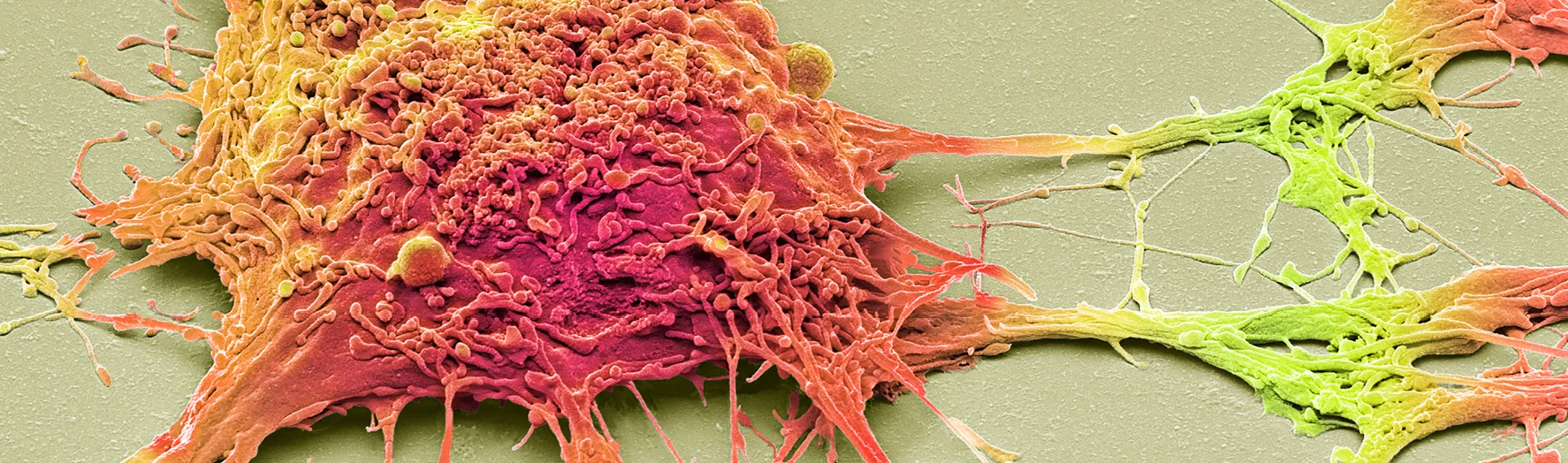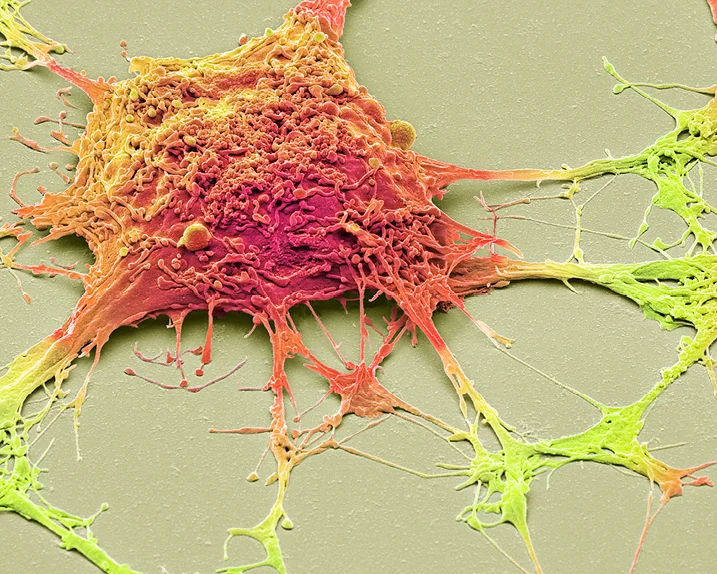Below is information about the minimum standards for website browsers and how to update them if you need to.
Browser support
To ensure all users have a safe and secure experience, we’re unable to support older website browsers or operating systems - in particular those which are no longer supported by their manufacturer.
Your privacy, and the security of our members’ personal health information is paramount to us; as we’re unable to guarantee the security of older browsers and operating systems, we’ve developed our websites to be accessed on maintained systems that are used by most of their users.
Update your browser
If you are unable to access Easy-Claim or Provider Web, it is because you need to update your browser.
First, we would recommend checking your computer’s current operating system and web browser version at whatsmybrowser.org to help you determine if it meets the minimum requirements.
Check out the minimum standards and where to download a new browser for each system below.
Browser/Operating system requirements for Provider Web
Browsers and operating systems must be compatible
We need you or your organisation’s IT team to ensure browsers and/or operating systems are compatible with multi-factor authentication (MFA). Older browsers and operating systems may not support the latest security features required for MFA.
Below is the list of supported browsers and systems
If you have a browser and operating system listed below, you don’t need to update your browser.
|
Operating system |
Browser (minimum version) |
| Windows 10+ | Microsoft Edge (130+) |
| Google Chrome (130+) | |
| Firefox (130+) | |
| Mac OS X 13 (Ventura) and above | Apple Safari (18+) (desktop) |
| Microsoft Edge (130+) | |
| Google Chrome (130+) | |
| Firefox (130+) |
|
Device |
Operating system OS |
| Apple device | Apple iOS version 15 or above (App store will advise of the latest supported versions) |
| Android device | Android version 9 or above (Google Play will advise of the latest supported versions) |
Linux and other alternative devices/operating systems will also work as long as when logging into Provider Web the system is using a browser that meets the minimum version requirements.
For more information about how to check browsers and/or operating systems, see What browser am I using?
Access to Provider Web may be at risk
If your browsers and / or operating systems are not on the list above you may still be able to access Provider Web and set up MFA however, you may experience some visual or functional issues.
We strongly recommend that you or your organisation’s IT team update your browsers and/or operating systems to one of the supported versions on the list above. If not completed before the end of May 2025, you may struggle to access Provider Web on your device.
Unique usernames and email addresses highly recommended
You can choose to verify your identity via text, an authentication app on your smart phone or via email. If you choose to verify your identity via email, your experience will be optimal if each user has a unique username and email address.
We strongly recommend that you or your organisation’s IT team set up unique usernames associated with individual email addresses as soon as possible.
If you share usernames and/or email addresses the experience is not ideal – this may cause delays in your login journey.
Please read the Provider Web MFA user guide to understand how this journey may look depending on the MFA method you select.
Who to contact
If you have any questions, please contact your Affiliated Provider relationship manager at 0800 757 838 or [email protected].
Desktop computers and laptops - Easy Claim
We have compiled a list of minimum supported browsers for each operating system below. If your browser version is lower than the one specified for your operating system, it will either need to be updated to the minimum version (higher preferably) or you will need to switch to a different browser that is supported – use the download links below to get the latest supported version of that browser for your operating system.
There is no cost to update your web browser, but we recommend you seek assistance from your IT support person if you are unsure how to proceed.
|
Operating system |
Browser (minimum version)* |
Download |
| Windows XP and above | Google Chrome (30+) | Download |
| Windows XP and above | Mozilla Firefox (27+) | Download |
| Windows 7 and above | Microsoft Edge (80+) |
Download |
| Windows 10 only | Microsoft Edge (13+) | Download |
| Mac OS X 10.9 (Mavericks) and above | Apple Safari (9+) (desktop) | Download |
| MacOS X 10.12 (Sierra) and above |
Microsoft Edge (80+) |
Download |
*Please note that Internet Explorer will no longer be supported on any operating system below Windows 10. If you are not using Windows 10, you will need to switch your browser to either Chrome, Firefox or Microsoft Edge.
Smartphones and tablets
Mobile devices being used to access Southern Cross services must be running the following:
|
Device |
Operating system (OS) |
How to check your OS |
| Apple device | Apple iOS version 9 or above |
|
| Android device | Android version 5 (Lollipop) or above |
|
If the device is on a lower version and not capable of being upgraded, you will need to use a different device.
Need more information?
For further support with Easy-Claim or Provider Web contact one of our teams below:
Frequently asked questions
Here are some popular questions users have asked.
-
Can't log in or getting an error
If you are unable to access Provider Web or Easy-Claim, it may be because you need to update your browser.
Because Southern Cross takes the security and protection of our members’ data very seriously, in early 2020 we strengthened our security protocols in line with Global browser security changes implemented by major web browser vendors in relation to Transport Layer Security (TLS).
-
Can't see edit approval - Provider Web
If the status of an approval is other than ‘Approved’, ‘Approval Delayed’ or 'Cancelled', and you need to make changes to an approval that you’ve already requested payment for, contact your relationship manager on 0800 757 838, email [email protected] or find more information on our Provider Web updates page.
-
Do I need JavaScript?
Do I need JavaScript enable to use the Southern Cross website?
Yes, you do need to use JavaScript to use the full range of features that the Southern Cross site offers.Adobe Reader® (PDFs) Do I need Adobe Reader® to use the Southern Cross website?
While you don’t need to use the Adobe Reader® to use the majority of the Southern Cross website, some documents are only available as PDF files, and you will need to use either the Adobe Reader® or a compatible programme to view these documents. If you do not have Adobe Reader® installed on your computer, you can download it for free. -
Is Southern Cross secure?
We use up-to-date security technology to secure our site:
We take the security of your web site usage and privacy as seriously as the security of our own business. Southern Cross uses Secure Sockets Layer (SSL) 256-bit security, to automatically encrypt and protect all your information. Each of our secure websites has a SSL certificate issued by an industry recognized certificate authority to let you know that the website is genuine and secure. For more information SSL/TLS security, please visit Secure Sockets Layer (SSL).We undertake independent security audits of our site:
We take your security and privacy seriously and undertake independent security audits over all Southern Cross websites to minimise any potential risks. -
What are cookies?
What is a cookie?
Cookies are small pieces of data, sent to your computer by the Southern Cross web server. We use cookies to help us identify you while you use the Southern Cross website.Are cookies bad?
No. A cookie is simply a short piece of data or information which is sent from a website to a web browser when that browser visits the server’s site. The cookie is stored on the user’s machine, but it is not a program and cannot do anything to the machine.Do I have to allow Southern Cross to send me a cookie?
Yes, you do. The Southern Cross cookie uses a unique identifier to ensure that only you can access your membership and policy details once you have signed into the website.Do I have to enable cookies for ALL websites?
No, you don’t. Most browsers allow you to use a “Trusted Sites” option under the security settings tab, to “trust” southerncross.co.nz. Trusting allows you to specify one or more specific websites rather than turning on cookies for all sites.